DM 500HD firmware update via browser[/B]
What you need to update the firmware:
You need a current image. Such an image for the DM 500HD has the extension *. NFI.
It is not possible select another image type such as *. IMG!
Do not try it please, it does not work.
You still need a DHCP server on your network, an intact bootloader
You need a browser and a network cable. Connect your Dreambox to your
Switch / hub / router.
To import a new image to the Dreambox, you must have the "2nd stage" Loader
in place and undamaged.
The next steps refer to a network with a DHCP server running.
- Turn off the dreambox, use this switch back in the pits. The
Standby is not enough!
1. Press the button on the front panel and hold it down.
2. Turn on the Dreambox via the switch on the back of housing a
3. your Dreambox now get the next free DHCP IP address from your router.

- Now, open a browser on your PC.
1. Enter the IP address in the address field of the browser "http://ip/" field.
2. Now press the pick "firmware upgrade" of the displayed page in
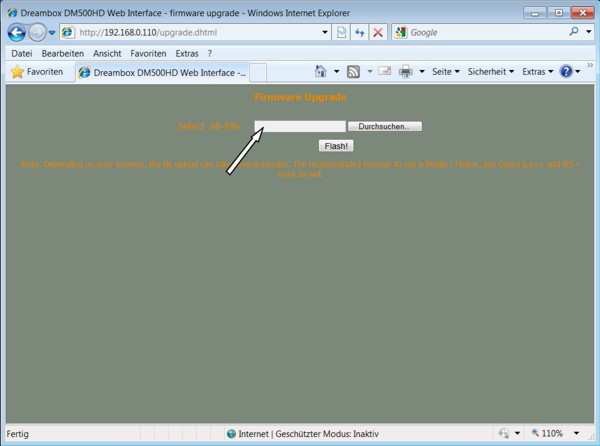
- On the next page, you can now select the desired image you
dubbing in the box like. Please note the file extension *. nfi that
dub
other images is not possible (NO *. img)!
- Click on the selection of the images on the selection of "FLASH!" and wait
please
completely transferred to the image was flashed.
- Turn up the whole box, and then ask then on again.
The new operating software should now be recorded and boot
What you need to update the firmware:
You need a current image. Such an image for the DM 500HD has the extension *. NFI.
It is not possible select another image type such as *. IMG!
Do not try it please, it does not work.
You still need a DHCP server on your network, an intact bootloader
You need a browser and a network cable. Connect your Dreambox to your
Switch / hub / router.
To import a new image to the Dreambox, you must have the "2nd stage" Loader
in place and undamaged.
The next steps refer to a network with a DHCP server running.
- Turn off the dreambox, use this switch back in the pits. The
Standby is not enough!
1. Press the button on the front panel and hold it down.
2. Turn on the Dreambox via the switch on the back of housing a
3. your Dreambox now get the next free DHCP IP address from your router.

- Now, open a browser on your PC.
1. Enter the IP address in the address field of the browser "http://ip/" field.
2. Now press the pick "firmware upgrade" of the displayed page in
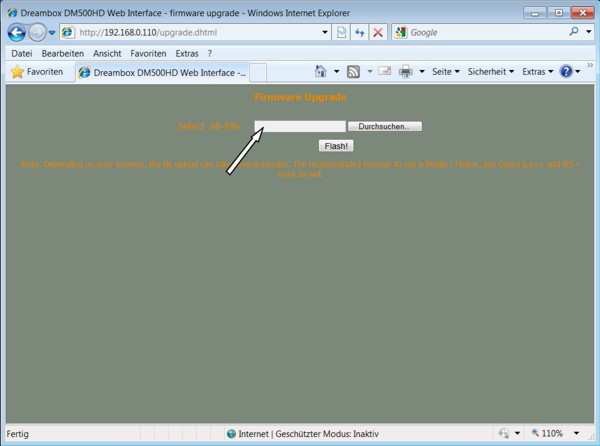
- On the next page, you can now select the desired image you
dubbing in the box like. Please note the file extension *. nfi that
dub
other images is not possible (NO *. img)!
- Click on the selection of the images on the selection of "FLASH!" and wait
please
completely transferred to the image was flashed.
- Turn up the whole box, and then ask then on again.
The new operating software should now be recorded and boot

